Once upon a time, I start o use Craft, an amazing tool inside KDE that does almost all the hard work to compile KDE Applications on Windows and MacOS.
Thanks to the great work of Hannah since last year Randa Meetings, Craft is becoming a great tool. Using all the power of Python, I started to be able to work on the deploy of AtCore for Windows.
With AtCore reaching its stable version, missing a few more coverage on tests so we can launch the 0.1 version, now my workforce goes to Atelier.
I already worked on the scope of the interface, and with that base ready, I wanted to see how that would look on Windows. So a while ago I did the setup on Craft for Atelier, and today I was able to test it and see how it would be.
Using AtCore setup on Craft as the base for Atelier, I’m already doing the full work: Build and Installer.
Part I: Build
The build part was easy, with all the dependencies properly listed:
self.buildDependencies["frameworks/extra-cmake-modules"] = "default" self.buildDependencies["frameworks/kxmlgui"] = "default" self.buildDependencies["frameworks/solid"] = "default" self.buildDependencies["frameworks/kconfigwidgets"] = "default" self.buildDependencies["frameworks/ktexteditor"] = "default" self.buildDependencies["frameworks/ki18n"] = "default" self.buildDependencies["extragear/atcore"] = "default" self.runtimeDependencies["libs/qtbase"] = "default" self.runtimeDependencies["libs/qtserialport"] = "default" self.runtimeDependencies["libs/qtcharts"] = "default"
So the build resulted on this:
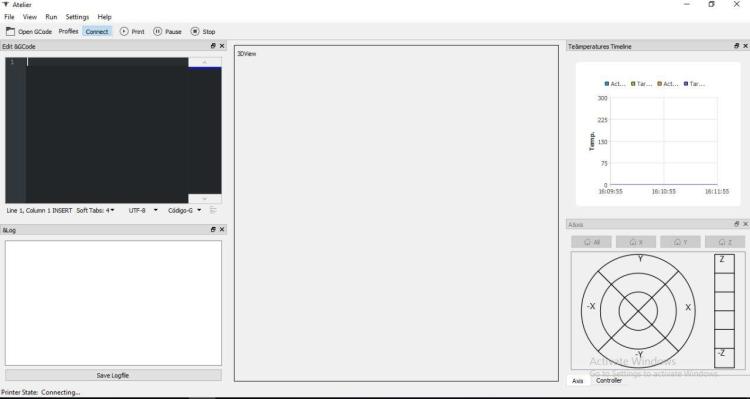
Part II: Installer =|
Sadly even with the installer been build using Nsis and Craft setup, after the installation when you try to run the application, it warns that some dll’s wasn’t found. I need to talk with Hannah to see what is happening.
Conclusion:
The good part is that I found bugs on Atelier. Some bugs I already had knowledge but forgot to fix them or add a task on Phabricator to remind me to fix them.
Now I need to fix those bugs, add one or two widgets for a few features that we are working on it. And hope that until the end of this year we are able to launch Atelier, and make KDE officially join the Maker World, and help all makers around the world on their experience on 3DPrinting. \o/
My friend Igor, from Igo Design, made a new fresh design for Atelier logo, to follow the guideline that AtCore logo was made.

Randa Meetings is about to happen next month, and this year the topic is Accessibility, check about it here!
That’s all folks!

I’m really glad you’re focusing on using Craft to get this to Windows users, even though I’m not one.
Just the other day, I introduced a Windows friend to Kdenlive and he was stoked to receive such a high-quality video editor. Because I could point out to him how great the KDE open source movement actually is without having to put a Linux distro on his machine (yet) 🙂
LikeLiked by 1 person
Hi Michael! This is awesome! Cheers
LikeLike